SCAE SMTWeb
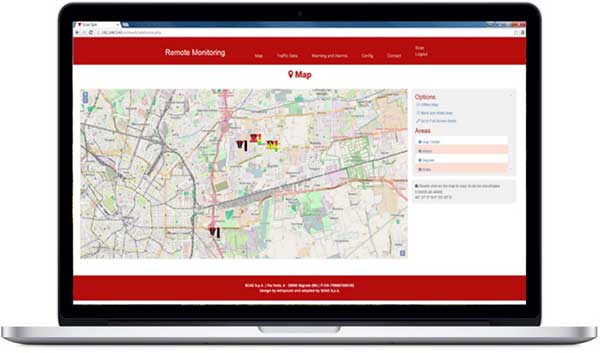
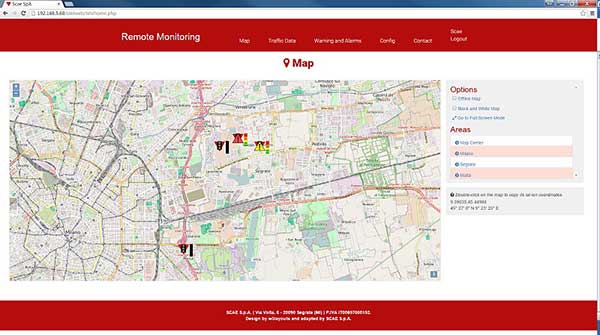
SCAE SMTWEB, Urban Traffic Control (Remote Monitoring)
SMTWEB offers an easy and user-friendly access to Traffic Controller Networks:
- Access everything with just a web-browser (smartphone, tablet, pc, ...)
- The interactive map makes it easy to move around and quickly find what you are looking for (if you have a wide network you can create areas that are shortcuts to specific locations in your map).
- Stay always up to date on your Traffic Controllers Network. The system automatically updates you with an SMS and/or e-mail if a new alarm or warning occurs.
- Traffic data are automatically collected and stored into a database
- Collect log file from the junction
- Remote programming of Traffic Controllers (upload and download of traffic controller configurations)
- A full–fledged copy of the Traffic Controller Panel
- Traffic Controller time and date synchronization
The SMTWEB requires Windows Server 2008 / Windows 7 or higher.
An SMTWEB Client is any device (computer, smartphone, tablet, ..) which has at least one web-browser installed (it will work properly on any OS:Android, Windows, iOS, Mac OS, ...).
Remote programming of Traffic Controllers requires Windows-based clients.
The human-machine interface is entirely web-based and provides the following features:- Zoom, drag and click on the map to explore your traffic controller network.
- Click on a Traffic controller icon to open up a popup, which contains real-time Traffic Controller data.
- Each Traffic Controller icon has a button for creating a direct connection between the Traffic Controller and the Configuration Software.
- Traffic data visualization.
- User-friendly configuration panel.
- Multi-language support.
The Configuration Panel allows users to:
- Add/remove Traffic Controllers on the map
- Add/remove users and configure privileges
- Turn on/off traffic data collection
- Add/remove phone numbers and e-mail addresses
- Configure map Areas
